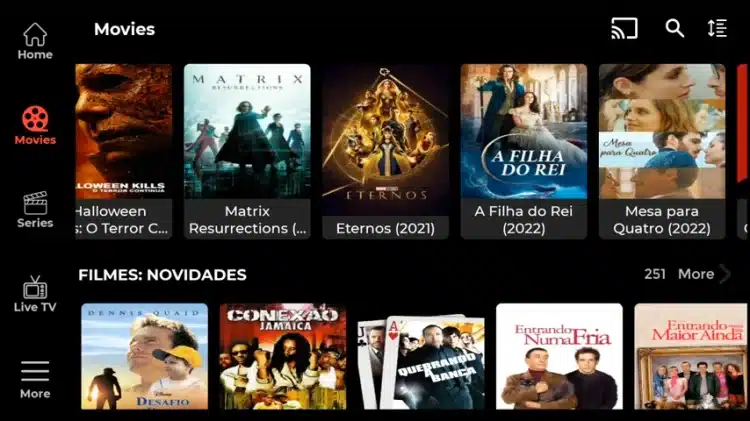How to Install IPTV on Android Smartphone, TvBox, & Android TV

There are many iptv players, you can use these three popular players (iptv Smarters pro, Xtream iptv player, Stream iptv player) :
1# IPTV Smarters pro
>>> NOTE: Google has deleted the application from PlayStore, it may be uploaded again in the future, So now you can download it via the APK file from official websie :
https://www.iptvsmarters.com/#downloads
(or you can download the #2 second application from playstore)
1- Open IPTV smarters and click Login with Xtream Codes API
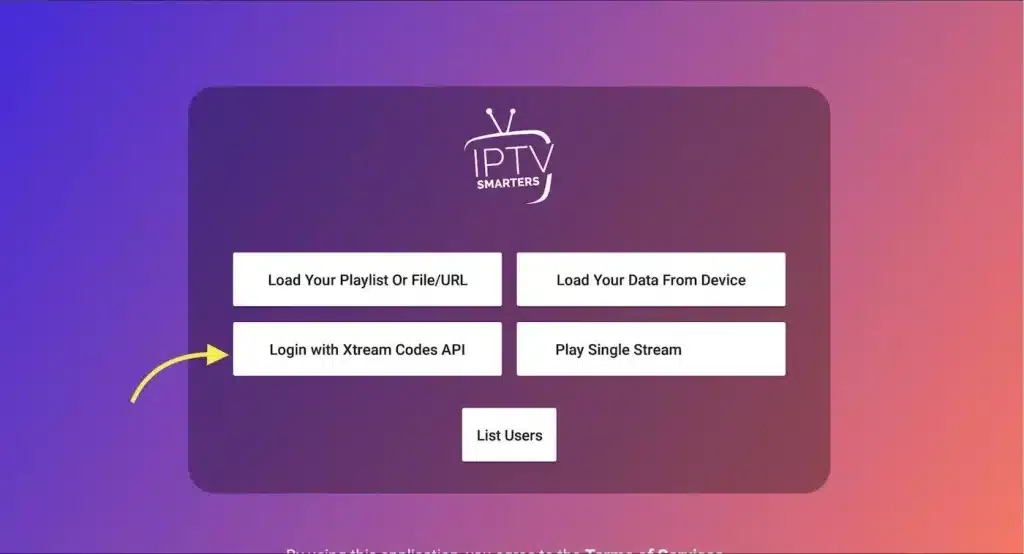
2- Then, you need to enter the following information you received in the activation email / or whatsapp
- First box (Playlist name) : Enter anything (example: iptvfresh).
- Second box: The username
- Third box: The password
- The fourth box: Insert the server URL/HOST (ex: http://line.spainott.net:80)
>>> Important to respect upper and lower case letters. And Do not use spacebar

3- It will start downloading channels and VOD about 10 seconds then you will be logged in and you will see this page
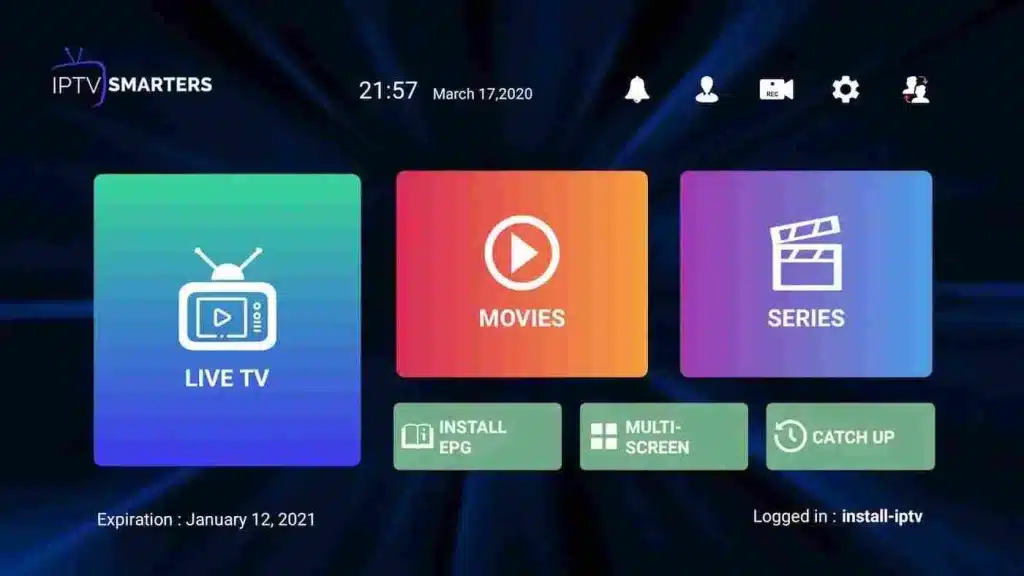
2# IPTV Xtream Player
Go to Playstore and search for Smart IPTV xtream player
Direct Link : https://play.google.com/store/apps/details?id=com.devcoder.iptvxtreamplayer
The Smart IPTV Xtream Player allows you to configure your IPTV subscription in two ways. They are. Login With Xtream Codes API and Load Your M3U Playlist.
1- Click Add Profile.
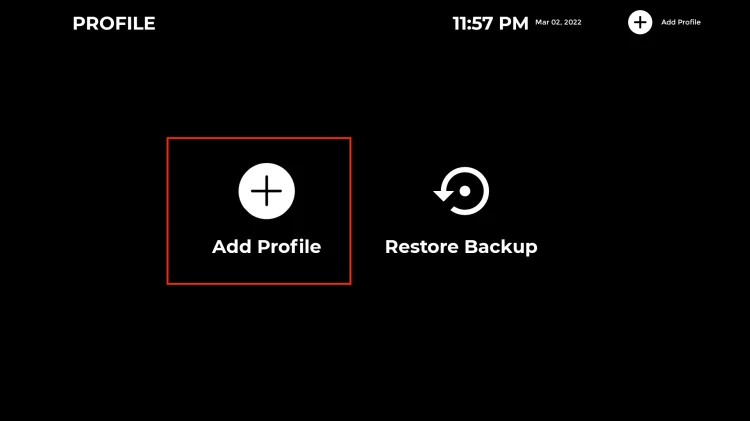
2- Select login with Xtream Codes API.
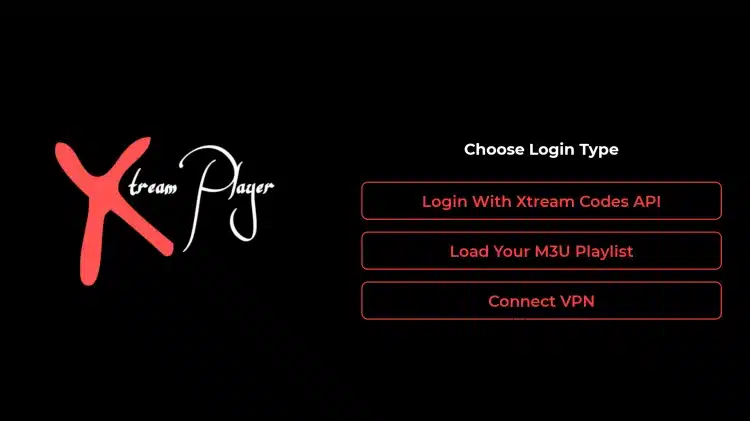
3- Then, you need to enter the following information you received in the activation email / or whatsapp
- Name : Enter anything (example: iptvfresh).
- Second box: The username
- Third box: The password
- The fourth box: Insert the server URL/HOST (ex: http://line.spainott.net:80)
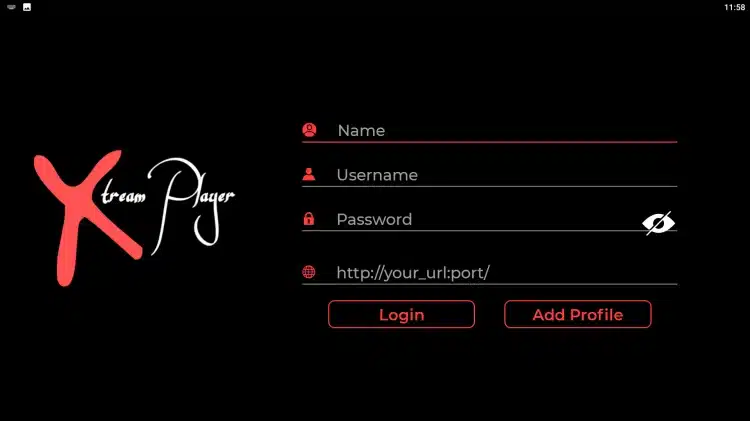
4- Click Login and wait for the channels,Movies and series to load.